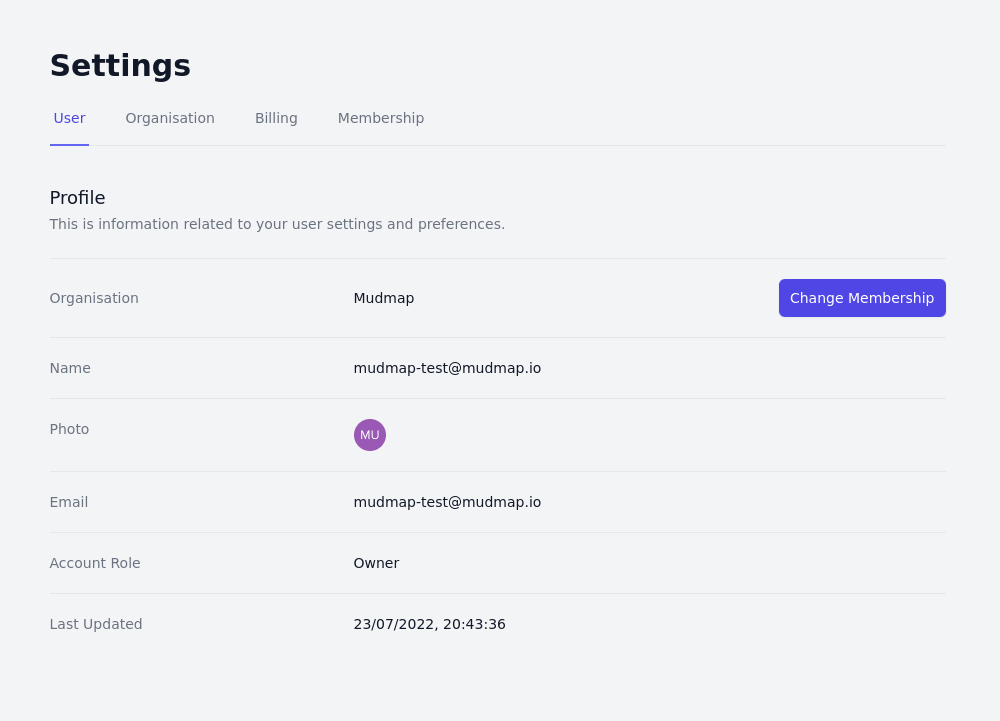User Profile
Every account has an associated User Profile. In the top right-hand side of the dashboard is a dropdown. Inside the dropdown is Profile.
The Profile page will show you some important account information:
- Organisation name
- Name of user
- Email of user
- Account role
- Last updated, or login event
Importantly, it also displays the Change Membership button. This allows you to change your organisation, more information on this topic is found here