Mudmap API Page
Mudmap uses software to make connections between it and the firewall. This software evolves over time and can get out of sync, or need to be updated to provide fixes to outstanding issues. This page details how it works and when you need it.
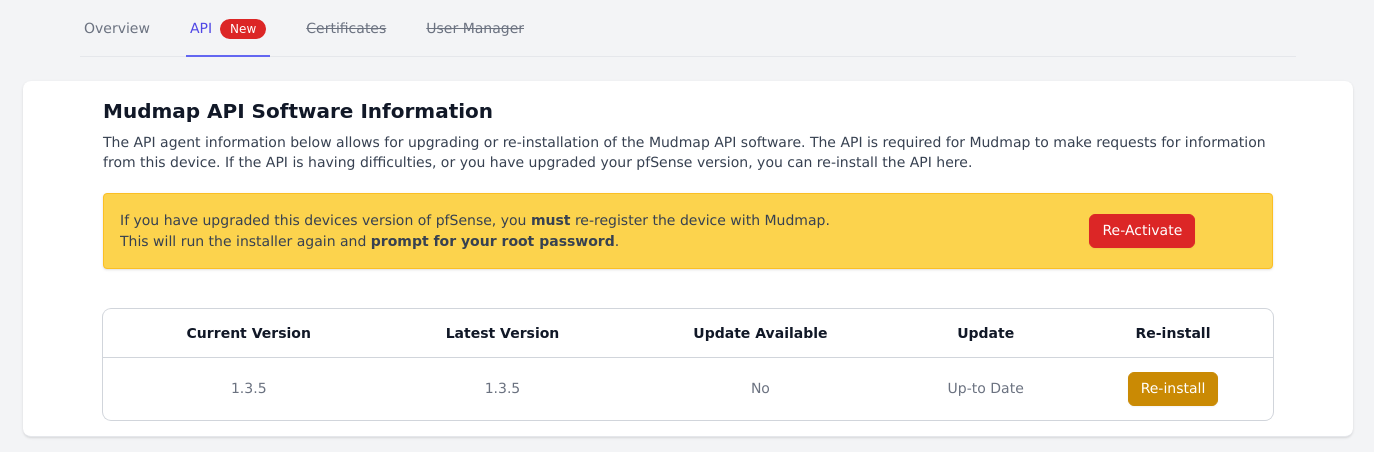
Mudmap's API page image.
Updating
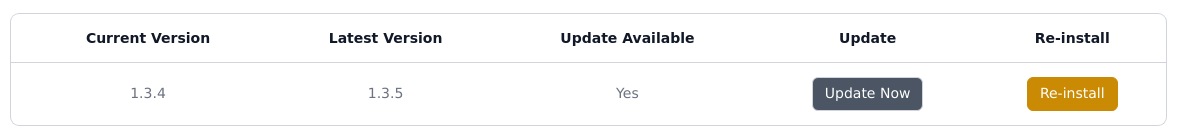
The package that provides the API layer between Mudmap and its clients is under constant development. This feature allows the firewall owner to update their Mudmap managed device as required. It is recommended to keep the device up-to date.
Navigating to the API page will automatically retrieve the current_version
, latest_version and whether there is an update_available. Any firewall
which is out of date with the upstream API will present
a
Update Now button.
Re-installation
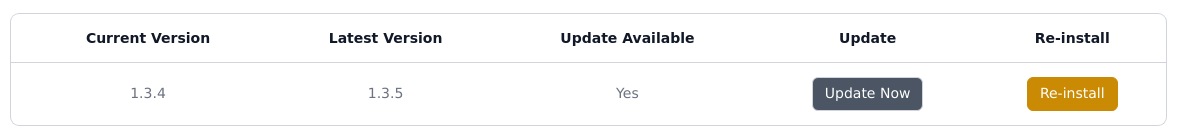
Mudmap provides the ability to Re-Install the API on demand. Typically, this is not often needed but can be helpful when debugging issues when in consultation with Mudmap staff.
Re-activation
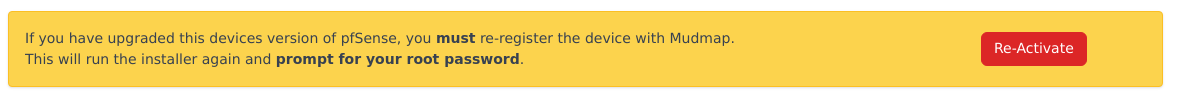
The software used to make a connection between Mudmap and each firewall does not persist after a pfSense software version upgrade (or downgrade).
When a firewall is upgraded, Mudmap's API must be re-installed and re-activated. To do this, there is a Re-Activate button. This will start the process of re-registering and re-activating the device in Mudmap's backend. It is the same as the flow described in the Registering Devices section.
This process is required because the API is no longer installed meaning the much simpler re-installation will not work.
Prompts
Before any actions are conducted you will be prompted to continue. An example of the prompt will look like this.
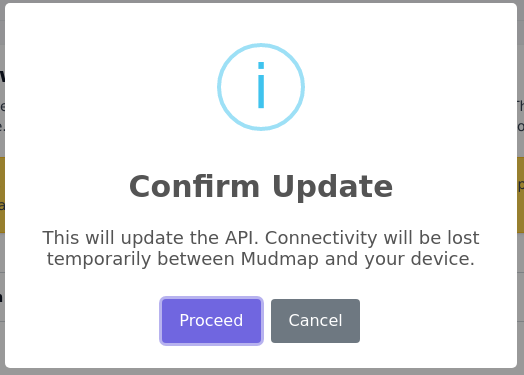
Once the action has completed another notification will be shown letting you know the status.