Register an Account
To get started with Mudmap, you first need to register an account.
Once you have registered, you will be able to navigate around the dashboard and add your devices.
If you've already registered and want to know how to add and activate devices head over to Adding a Device to Mudmap and Registering Devices, respectively.
Register you account
Mudmap uses Auth0 for authentication and user management. To register, fill in your email and password. Auth0 will then send you a verification email, so be sure to check for that in your inbox.
The registration page will look the same as below.
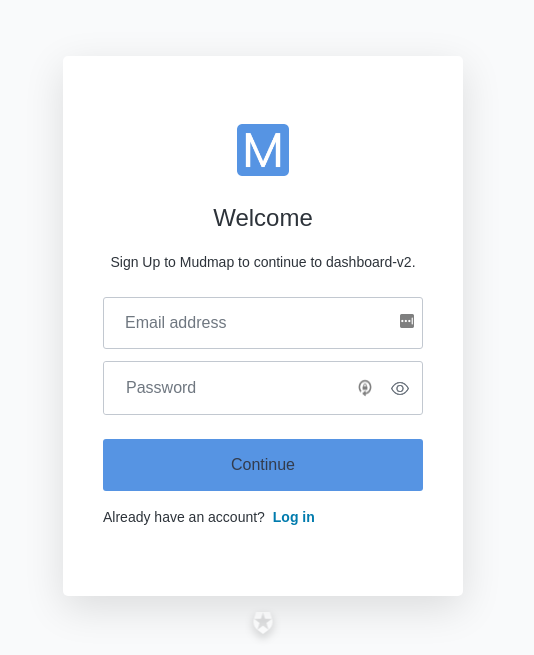
After registering, you will be able to login and get started using Mudmap. Password resets are handled by Auth0 so make sure you've added them to the safe email list in your account, or check spam for a reset, if needed.
Can't register?
Having trouble registering? Please reach out and get in touch so it can be sorted out as soon as possible.